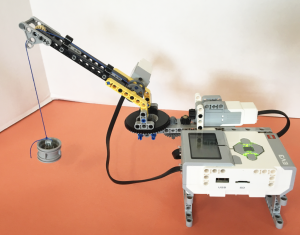
In this series of challenges, students will design and build motorized crane that uses a pulley and a string to lift and lower heavy objects. They can incorporate gears into the design to provide enough torque to lift heavier objects.
Learning objectives
After this lesson, students should be able to:
- Demonstrate how pulleys are used
- Identify the parts of a pulley system: axle/shaft, pulley, string/belt
- Understand that simple machines use mechanical advantage to multiply force
- Predict the lifting success of a design using pulleys
- Give examples of pulleys being used in their everyday life
Materials needed
- LEGO Education Mindstorms EV3 kits
- Pennies
- String
- Optional: Two extra touch sensors
Teacher notes
- When doing a project like this, it’s important to put more emphasis on the design process and not end results. Your students will be more likely to experiment and be successful if you make that the expectation from the beginning. Instead of one big project, I have created a progression of small building & programming challenges so you and your students can see the growth and celebrate those milestones.
- There are several opportunities to jump into supporting lessons all along the way for a deeper understanding, for example:
- For more on sensors, see: EV3 Sensors
- For more on gears, see:
Vocabulary
- Crane: A crane is a type of machine, generally equipped with a hoist rope, wire ropes or chains, and sheaves, that can be used both to lift and lower materials and to move them horizontally.
- Pulley: a wheel with a grooved rim around which a cord passes. It acts to change the direction of a force applied to the cord and is chiefly used (typically in combination) to raise heavy weights.
- Gear: one of a set of toothed wheels that work together to alter the relation between the speed of a driving mechanism (such as the engine of a vehicle or the crank of a bicycle) and the speed of the driven parts (the wheels).
- Torque: a twisting force that tends to cause rotation.
- Sensor: a device that detects or measures a physical property and records, indicates, or otherwise responds to it.
Challenge 1: Design a crane (up/down)
Design & build: A crane that will lift and lower objects using a motor, pulley and string.
Note: While prototyping, students can test design using the “Motor Control” function from the EV3 screen menu.
Program: Make a simple program that will lift and lower your crane string.

Challenge 2: Lifting heaving objects
Design & build: Increase the crane’s ability to lift heavy loads using gears. Build a container for pennies and attach it to your string.
(or) Modify the design to lift one and a half times its weight to a height of four inches.
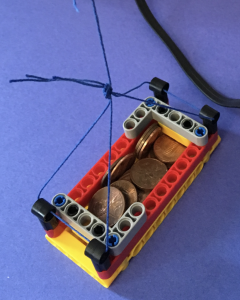
To calculate the gear ratio:
- Count the number of teeth on the drive gear (the driver)
- Count the number of teeth on the driven gear
- The gear ratio can be written as a fraction (e.g. driven/driver = 24/8 = 3/1) or a ratio (e.g. driven: driver = 3:1)
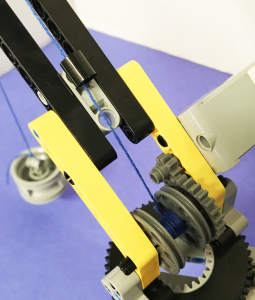
Challenge 3: Add left/right movement
Design & build: Add right/left rotation to your design using another motor.
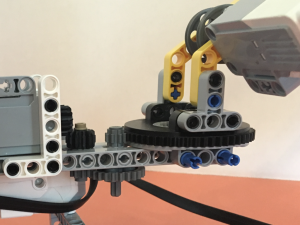
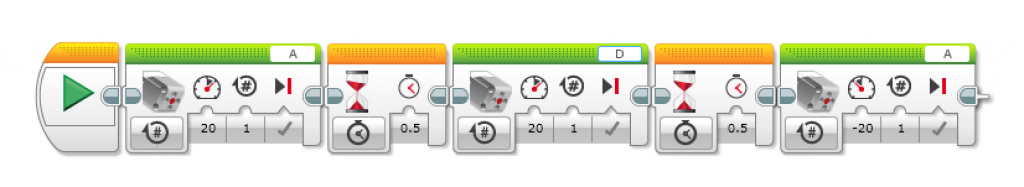
Program: make a program that will allow the crane to lift/lower and rotate left/right.
Challenge 4: Create a controller using sensors
Design & build: Add sensors to control your robot’s functions – try touch, gyro, light/color, or ultrasonic.
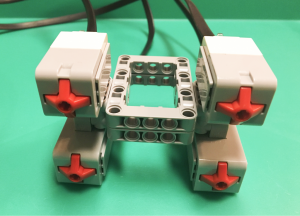
Program: make a program that uses sensors to control the crane functions.
(Note: Click on any screenshot for a larger image.)
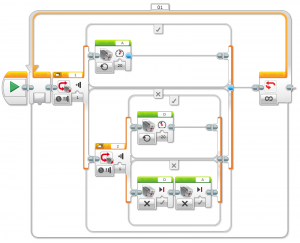
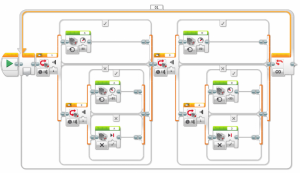
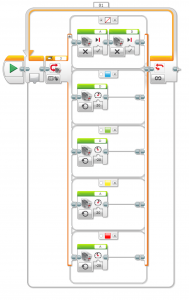
Latest posts by Katie (see all)
- Cranes - 19 November 2018
- The Maze Challenge: Great for all levels and ages - 2 November 2016


