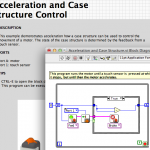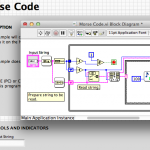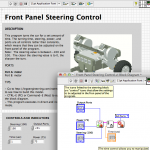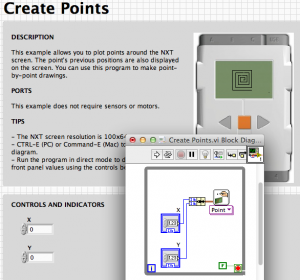
These examples (PDF) demonstrate display control in LabVIEW.
Create Points
- This example shows how to make points on the NXT screen given coordinates on the front panel.
Displaying Sensor Values
- This examples shows how to display sensor readings on the NXT screen.
Draw Sine Cosine
- This example draws the sine and cosine curves simultaneously on the screen of the NXT.
Moving Circle
- This example shows how to create a circle on the NXT display and accelerate it using motors.
Simple Display
- This is a simple example that displays the word “Hello!” on the third line of the NXT screen for 3 seconds, and then clears the screen.
Resources
- LabVIEW_examples_display (PDF)
The following two tabs change content below.


CEEO
The Tufts Center for Engineering Education and Outreach (CEEO) in Boston, Massachusetts, is dedicated to improving engineering education in the classroom, from Kindergarten to college. The Center houses faculty, staff, and graduate students from engineering disciplines and the education department.
Latest posts by CEEO (see all)
- Chair for Mr Bear - 21 August 2020
- Assistive Technology: Making Lives Easier - 20 August 2020
- Sturdy Tower - 14 June 2020
- Going the Distance - 21 May 2020
- GPS accuracy testing with LEGO bricks - 10 September 2015