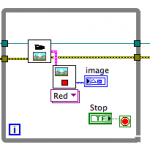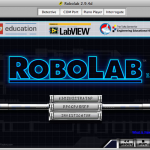This third-party sensor update for ROBOLAB supports the HiTechnic IRSeeker v2 (in all four modes) and fixes a Vernier bug.
Note: Requires ROBOLAB 2.9.4 or higher.
Installation instructions
- Download and unzip Third-party sensor update (6/24/2010)
- Note: you are replacing the current Sensors folder with the updated Sensors folder.
[installation directory, defaults to Program Files on a PC]\Robolab29
- Note: you are replacing the current Sensors folder with the updated Sensors folder.
- Unzip “For the main robolab folder.zip”.
- Copy the folder Sensors in to the main ROBOLAB folder
*Your computer may ask if you want to replace the existing folder – indicate Yes
- Copy the folder Sensors in to the main ROBOLAB folder
- Unzip “For the user.lib folder.zip”.
- There are three folders: “hitechnic sensors”, “mindsensors”, and “Vernier”.
- Copy the the three folders to user.lib
- Note: you are replacing the current folders with the updated folders.
- Restart ROBOLAB for the new icons to appear.
The following two tabs change content below.


CEEO
The Tufts Center for Engineering Education and Outreach (CEEO) in Boston, Massachusetts, is dedicated to improving engineering education in the classroom, from Kindergarten to college. The Center houses faculty, staff, and graduate students from engineering disciplines and the education department.
Latest posts by CEEO (see all)
- Chair for Mr Bear - 21 August 2020
- Assistive Technology: Making Lives Easier - 20 August 2020
- Sturdy Tower - 14 June 2020
- Going the Distance - 21 May 2020
- GPS accuracy testing with LEGO bricks - 10 September 2015