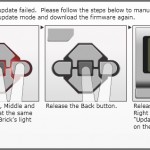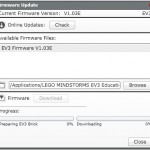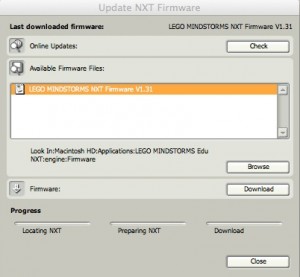 How to update the firmware on the NXT using NXT-G:
How to update the firmware on the NXT using NXT-G:
- First, make sure that the NXT is on and connected to the computer.
- Under Tools on the menu at the top of the screen, choose Update NXT Firmware.
A pop-up window will appear, showing you the current firmware on the NXT and the version(s) available for download to the NXT. - Select the firmware version you wish to use (probably the most recent one) and click Download.
- The NXT screen will go blank and you will hear a faint clicking noise. As the firmware download progresses, the Progress bars will light up green. Once the download is complete, you will hear a fanfare and see the message “Successfully downloaded firmware!”
- Click on Close to close the download window. Your NXT firmware is now ready to use.
The following two tabs change content below.


Barbara Bratzel
Barbara teaches at the Shady Hill School in Cambridge, Massachusetts and works at the Center for Engineering and Education Outreach at Tufts University. She is the author of several LEGO robotics activity books for teachers, most recently STEM by Design.
Latest posts by Barbara Bratzel (see all)
- New Cycles of Dr. E’s Challenges Are Here - 7 February 2019
- Snail Car - 23 August 2018
- Ramp Climber - 23 August 2018
- Does LEGO BOOST Have a Place in Education? - 20 January 2018
- EV3 books - 4 July 2017