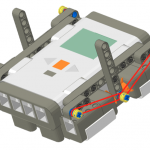Just like its little red counterpart, the Etch-A-Sketch®, the NXT-A-Sketch lets you turn two knobs to draw your picture. However, rather than using a stylus and aluminum powder, the LEGO NXT model is entirely digital, making use of the Servo motors and the LCD display.

Building
To build the NXT-A-Sketch, two motors are attached to the brick, one on each side. Then a touch sensor is secured to the body of the NXT with connector pegs (it’s a good idea to attach this somewhere so it will not be pressed accidentally). After this, run a wheel and axle through each motor to serve as the knobs for the NXT-A-Sketch
Programming
The program for the NXT-A-Sketch is quite simple. In an infinite loop, the program reads the motor position (divides it by 20 to work within the scale of the screen) and uses these coordinates to draw a pixel at that position. Whereas you once would have been required to vigorously shake your masterpiece to fully clear the screen, the NXT-A-Sketch can be easily reset by pressing the touch sensor.
By Kevin Morris and Sarah Swan
Downloads
CEEO
Latest posts by CEEO (see all)
- Chair for Mr Bear - 21 August 2020
- Assistive Technology: Making Lives Easier - 20 August 2020
- Sturdy Tower - 14 June 2020
- Going the Distance - 21 May 2020
- GPS accuracy testing with LEGO bricks - 10 September 2015