ROBOLAB for LabVIEW is an add-on for LabVIEW that enables you to run the classic and much loved ROBOLAB within a current installation of LabVIEW.
Notes
- This is not a standalone product, so a version of LabVIEW (e.g. LVLM, LV4E, etc.) is required.
- To use the RCX USB tower, some operating systems (e.g. 64-bit Windows 7) will require additional drivers to be installed. See RCX USB tower support for more information.
- The RCX 9V battery tower works on all operating systems.
- ROBOLAB for LabVIEW works on all flavors of LabVIEW after 2010 (but could be recompiled for earlier ones if needed).
- To support the NXT, the Fantom drivers are required. If you are running LVLM or LV4E, then these drivers would be installed already. Alternatively, you will need to install either “LabVIEW module for LEGO MINDSTORMS” or the “LEGO NXT Module” first. See https://decibel.ni.com/
content/docs/DOC-15615 .
Installation instructions
- If you don’t already have LabVIEW for LEGO MINDSTORMS, download and install it and/or the “LabVIEW module for LEGO MINDSTORMS” (or the “LEGO NXT Module” if you’re running an older version of LabVIEW). See https://decibel.ni.com/
content/docs/DOC-15615 for more details and links to these downloads. - Download the relevant version of the ROBOLAB add-on (below). DO NOT UNZIP. (Mac users: Use a right button click and select “Save Link As…”)
- Download the installer (below). (Mac users: Use a right button click and select “Save Link As…”)
- Unzip the installer only.
- Ensure that both the installer and the add-on zip file are in the same folder (the installer will unzip the zip file).
- Open the installer in LabVIEW.
- Go through the install steps (it should start running automatically – this takes a while as it has to recompile everything)
- Close all windows and restart LabVIEW.
- Go to the Tools menu and select Robolab 2.9.4d…
| Downloads | |
| RoboLabPC.zip RoboLabMac.zip Do not unzip these! |
RL_installer.vi Unzip this and move it to the same folder as the add-on |
Screenshots
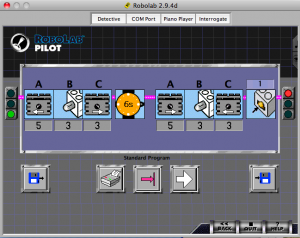
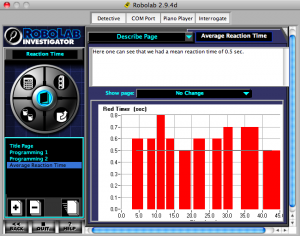
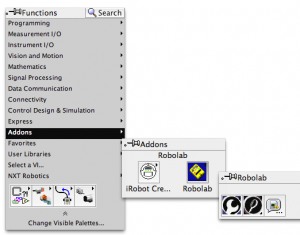
The following two tabs change content below.


CEEO
The Tufts Center for Engineering Education and Outreach (CEEO) in Boston, Massachusetts, is dedicated to improving engineering education in the classroom, from Kindergarten to college. The Center houses faculty, staff, and graduate students from engineering disciplines and the education department.
Latest posts by CEEO (see all)
- Chair for Mr Bear - 21 August 2020
- Assistive Technology: Making Lives Easier - 20 August 2020
- Sturdy Tower - 14 June 2020
- Going the Distance - 21 May 2020
- GPS accuracy testing with LEGO bricks - 10 September 2015
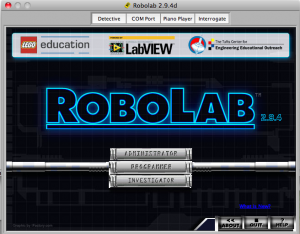


One thought on “ROBOLAB for LabVIEW”
Comments are closed.