One of our after-school robotics classes just finished our “Incredible Machine” unit. The kids are required to plan the layout and overall design BEFORE touching any LEGO, and then have to keep communicating with the rest of the class to make sure the final product is going to work. It’s a challenging task, and we were impressed with the result!
We used the large LEGO balls for this project because a) we had a lot of them, b) transfer is easier, and c) they’re much harder to lose. The downside is that the balls are not (usually) heavy enough to activate a touch sensor, and we sometimes have troubles with an NXT light sensor detecting them. The Ultrasonic sensors and the EV3 colour sensor work well.
The basic teacher notes/lesson outline is as follows:
Introduction
Show some Rube Goldberg cartoons or footage of Goldberg machines to get the students in the right frame of mind.
Task
Build a network of robots that take LEGO balls and pass them between each other without human assistance. Each robot is to be built by a different student pair, using individual designs and ideas.
Design rules
 Each robot must contain the following elements:
Each robot must contain the following elements:
- Ball Entry Point.
- Ball Exit Point.
- The robot must use a complex machine (i.e. 2+ Simple Machines) to move the ball. Gravity cannot be used on its own – at least one motor must be used in some way. The mechanism should be as over-complicated as possible.
- The robot must use a sensor to detect a ball’s arrival and respond in some way.
- The Robot must sit on a stable base that doesn’t move (i.e. no vehicles allowed). This base can be secured to the table using tape or other methods.
- You DON’T have to physically join robots in the network.
Design and planning
Each student pair is given an A4(ish) sheet of paper, marked with their names, as a template. The students arrange these in the shape of their network – usually a rectangle, but other shapes are possible. Starting with the first student, each piece of paper is marked with entry and exit points that match up to those on the neighbour’s sheet. Each Entry/Exit point must be labelled with an expected height (in studs), and the name of the neighbour. Remember, where most robots will be able to have an exit lower than their entry, at least one robot will be expected to “lift” the ball back up again.
The easiest robots are those that have the ball travel in a straight line, with an exit point lower than then entry. Difficulty is increased for robots that make the ball turn a corner, or have an exit higher than entry. Advanced students can add features such as multiple paths through the machine, multiple exits/entries, or multiple mechanisms.
The students take the templates when completed, and use them as a guide when building. They don’t have to stay within the paper, but MUST have their entry and exit points lined up. The teacher should collect these sheets between classes.
Make sure students take regular “sanity checks” by bringing all robots to a central area and lining them up (on the templates) so problems can be detected and fixed early on. Students can negotiate changes to height and direction between themselves.
Hope this is useful!
Regards,
Andrew Clark
“Project Bucephalus” Coach
www.projectb.net.au
Latest posts by Andrew Clark (see all)
- Crossing the Gap - 31 August 2016
- The Incredible Machine - 4 June 2015

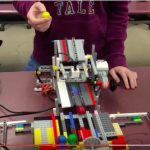

Amazing project! What a fantastic way to foster teamwork. I cannot wait to try out your idea with my students. In my fifth grade classes, the technology, science and shop teachers collaborate to create an annual robotics project involving simple machines. Working in small group ( 2 or 3 students) towards a larger group (class) project has been our practice but your project design highlights how the sum of the parts make up the whole. Each part can stand alone but the whole is an incredible machine to watch in action.