 To help you get started with LEGO robotics and engineering in the classroom, here is a collection of posts related to classroom management, kit storage, and assessment.
To help you get started with LEGO robotics and engineering in the classroom, here is a collection of posts related to classroom management, kit storage, and assessment.
Classroom management
- Starting a robotics program: The MINDSTORMS robotics ‘fit’ and your school
- Managing a project-based robotics classroom
- How to keep track of all those student projects!
- Tips for using LEGO with young children
And all those pieces of plastic?
- Managing robotics equipment in the classroom
- Thinking outside the box: A look into LEGO organization and sorting
Assessment
- Assessment tools for group projects
- Assessing student work in robotics and engineering
- Learning dimensions: Another way to assess
The following two tabs change content below.
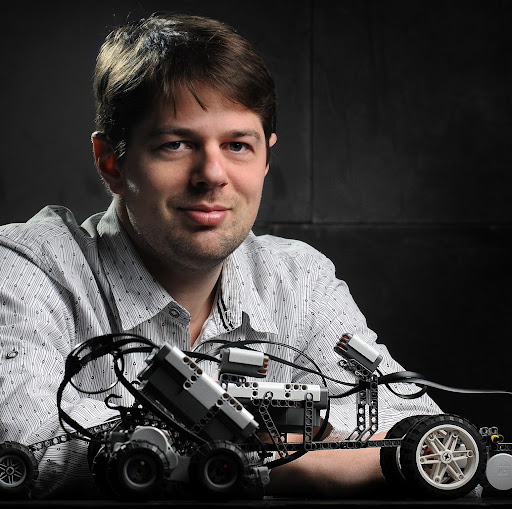
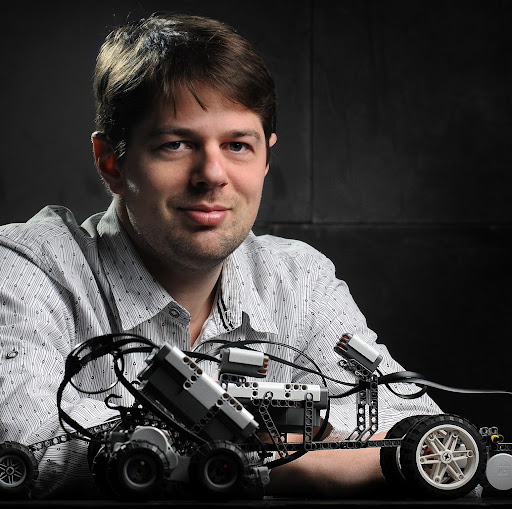
Rob Torok
I'm a teacher in Tasmania, Australia, and have been using LEGO MINDSTORMS with my students since 2001. I'm the editor in chief for LEGO Engineering (this site) as well as the content editor for LEGO Education Australia (LEGOeducation.com.au).
Latest posts by Rob Torok (see all)
- Obstacle Course - 26 August 2020
- Crash Test Dummy - 26 August 2020
- The Wave - 21 May 2020
- Build X - 20 May 2020
- Build a Duck - 20 May 2020



Novice here. Inherited some old Mindstorm boxes and pieces. I teach at a middle school and am interested in beginning an after school club with on campus elementary and my 6-8 students…. advice? Suggestions on where to begin – this is almost overwhelming! PJ in Florida
Welcome! Are your sets NXT (orange trim on the brick) or EV3 (red trim)? Since you say your sets are old, I would guess they are NXT. The first thing I would do is download the software. Then, I would check out the Get Started with NXT page on this site. Good luck!
Hi … Long-time software developer turned science teacher here. I have one group working on a project that needs to program a couple of motors and move a car through a defined path. We have the yellow RCX brick, I think it is RCX 1.0 (can’t see it to check until Monday), wires, motors, the USB IR tower. Ideally we would like to do this on a Chromebook. Is that possible? Is there an online tool or Chrome app for programming the brick? Language used to program is unimportant — I’ve learned many, one more is no problem, and the students will pick it up easily unless it’s really arcane. If Chromebook is impossible we may be able to do it on a Mac, but the CB is far preferable.
Thanks for any help!