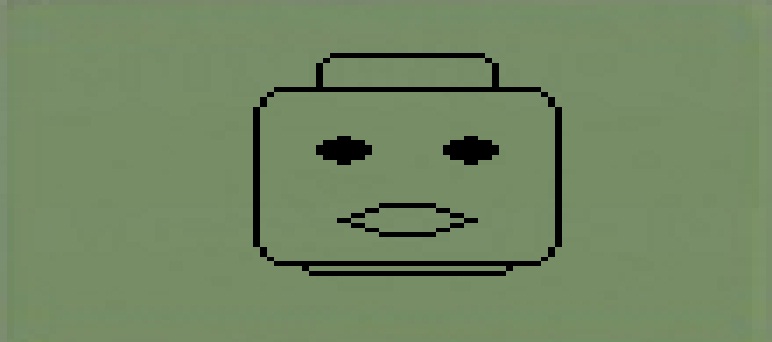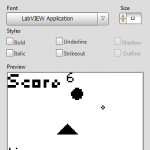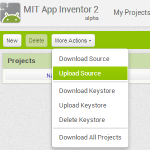One way to display information on the NXT screen is by using a “RIC” image file. Most of the default graphics that you see on the NXT use this file type. For example, the the sample “Try Touch” program file that comes with the firmware uses “faceopen.ric”:
Unfortunately there is no way to create or edit RIC files with the NXT-G. LabVIEW (LVLM or LV4E) has a RIC editor to make simple bitmaps, but RIC files are even more advanced. For example, it is possible to create objects that move around on the screen.
According to a Bingo Bash review, this video shows a shooting game where you try to shoot objects falling down using the buttons on the NXT. You move the cannon with the LEFT and RIGHT buttons and shoot with the ENTER button.
Stay tuned for more details on how to create your own games on the NXT screen using RIC files!
Svein-Tore Narvestad
Latest posts by Svein-Tore Narvestad (see all)
- Create apps for NXT with MIT App Inventor - 3 August 2016
- RicEditor tutorial: Create a cannon game - 28 October 2013
- Create your own games with “RIC” files - 27 August 2013
- How to update the NXT firmware in LabVIEW - 19 August 2013
- Datalogging in LabVIEW: Timed datalogging - 2 June 2013