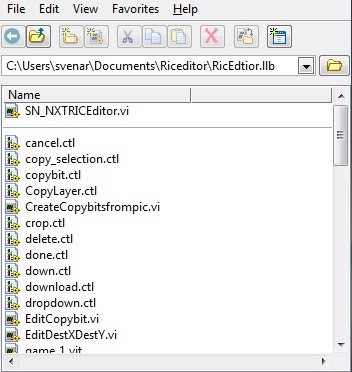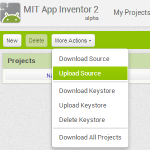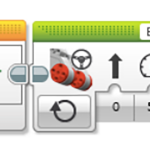Before you start
This post is a tutorial on how to work with “RIC” image files to create a simple game using the NXT display. For an example of what the finished game will look like and an introduction to RIC files, please see: Create your own games with “RIC” files.
To start making RIC-based games on the NXT, LVLM (LabVIEW for LEGO MINDSTORMS) must be installed on your computer. Then you must download the RicEditor This file is a zip file, so you have to extract it. The extracted file to run isi RicEditor.llb. A “.llb” file is a LabView LiBrary file. This file consists of many files. When you double-click this file, the following window will appear after a while:
Here you can see all the files in this library. Double-click the first file (SN_NXTRICEdtior.vi). If everything is OK, you will get the start window for the RicEditor:
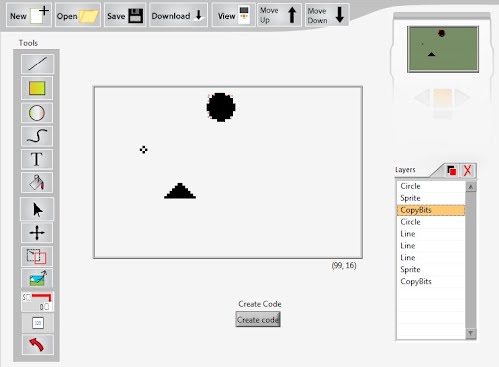
Congratulations, you are ready to start creating RIC files!
Svein-Tore Narvestad
Latest posts by Svein-Tore Narvestad (see all)
- Create apps for NXT with MIT App Inventor - 3 August 2016
- RicEditor tutorial: Create a cannon game - 28 October 2013
- Create your own games with “RIC” files - 27 August 2013
- How to update the NXT firmware in LabVIEW - 19 August 2013
- Datalogging in LabVIEW: Timed datalogging - 2 June 2013